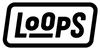5 Ways to Maximize Your Phone's Battery (On Android)

Did you know?
According to the firm Zenith, people are increasingly socialising in the virtual world, where digital activities are taking over from real-life activities. Whether we're using social networks to keep in touch with family, call friends, hold video conferences or simply interact with new people on Instagram or Facebook, we spend an average of 4 hours on our phones.
It's no surprise, then, that our phone battery runs down quickly. So how do you keep it going for as long as possible?
We share 5 tips with you in this blog post.
LOWER THE BRIGHTNESS OF YOUR SCREEN
Adjust the brightness of your Android device. Just swipe down twice from the top of your screen and look for the ☼ sun icon. It is at the bottom left of a slim bar. To lower the brightness, drag your finger along this line.
SHORTEN THE TIME UNTIL SLEEP MODE
Phones turn off their screen when they detect inactivity. It saves power when you're not using it.
How to shorten the time until sleep mode?
1) Go to the "Settings" app on your Android phone.
2) Scroll down and tap on "Display" or "Sleep."
3) Change the timeout to 5 or 7 seconds.
USE POWER-SAVE MODE
While you might not want low-power mode on all the time, it could be helpful sometimes as it darkens the display and turns off nonessential wireless features.
Go to:
1) Settings
2) Battery and device care
3) Battery
4) Turn-on Power mode
UPDATE YOUR OPERATING SYSTEM
Don't forget to download and install updates for your operating system on your device. These updates help improve power management and fix software bugs that can affect your battery's performance. Stay up to date for the best experience!
STORE AT ROOM TEMPERATURE
Keep your tech cool and dry. Extreme temperatures can affect your phone’s battery lifespan.
And you, let us know how you get the most life out of your phone battery?