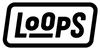iPhone Tricks in 2023 You Wish You Knew Before

HOW TO KEEP A YOUTUBE VIDEO PLAYING WITH SCREEN LOCKED?
Hey, are you one of those who can’t get enough YouTube videos and tunes on the app but who get tired when the music or video stops once the screen is off? Us too! But look, we’ve got you covered with our simple guide to keeping listening to your favourite music with the screen locked. Keep on reading!
PLAY YOUTUBE IN BACKGROUND WITH SCREEN OFF ON IPHONE
- Go on YouTube and click on the double aA
- Click on Request Desktop Web site
- Swipe Up and get out of the app
- Go to system preferences
- Enjoy your music!
You can also try the method below
PLAY YOUTUBE IN BACKGROUND WITH SCREEN OFF ON IPHONE IOS
- Open your browser (for example, Chrome)
- Search for YouTube
- When the YouTube page has loaded, click on the three dots on the top right
- Click on Desktop site
- Put your video
- Go back on Menu and pull down your menu
- Click on the YouTube playout and keep playing your favourite track!
Now you can keep multitasking and keep using your other apps, such as Instagram or Tiktok, simultaneously!
Talking about videos, we’ve got a bonus tip to help you shoot high-quality footage on your iPhone.
Turn on the following settings for better results and capture your best videos.
HOW TO IMPROVE THE QUALITY OF MY VIDEOS ON IPHONE?
- Go to settings and click on Camera
- Click on format and select High Efficiency
- Turn on Apple ProRaw
- Go back to camera settings, under record video, and select 4K at 60 fps
- Select Record Slow Mo at 1080 at 240 fps
- Go back and select Record Cinematic and click on 4k at 30 fps
- Go back on Camera settings and Turn on Grid, Mirror Front Camera, and View Outside the Frame
You’re now all set to record high-quality videos on your iPhone and listen to your favourite music on YouTube with the screen off.
Stay tuned for more tips ;)
See more tips